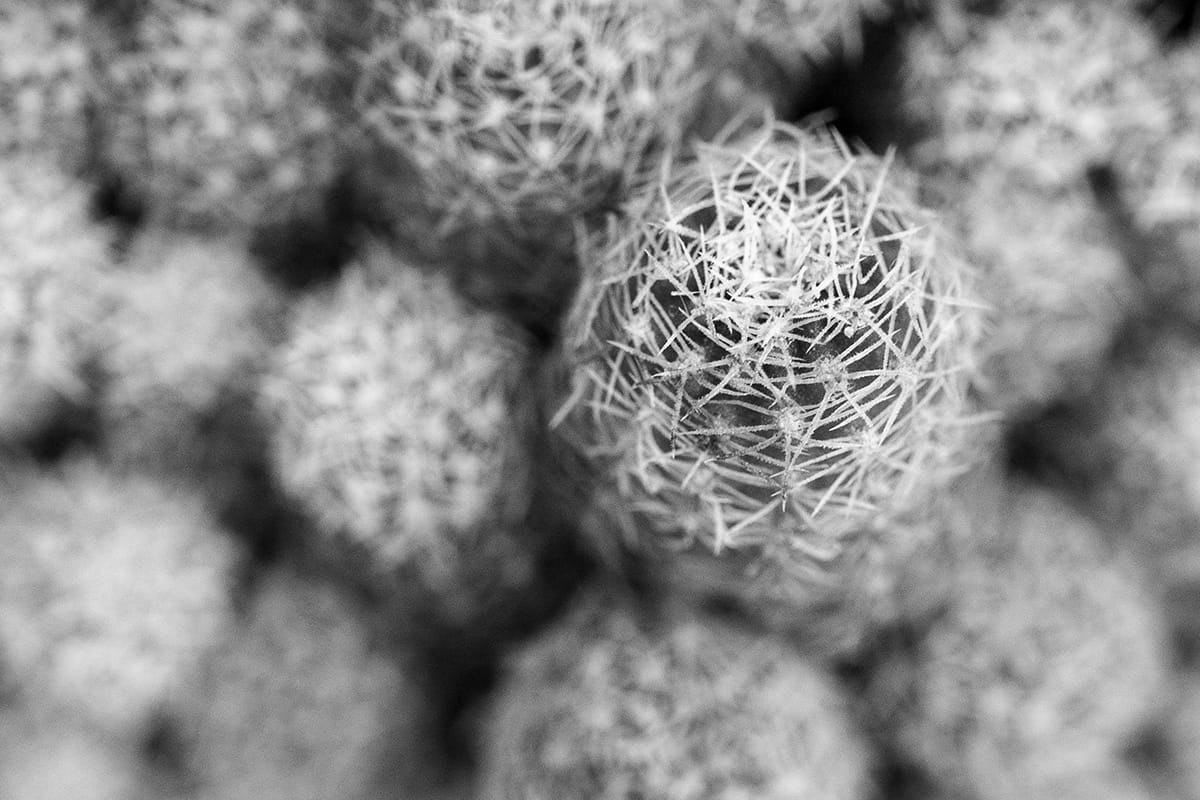Carousel
Demonstration and configuration of the Radzen Blazor Carousel component.
These demos showcase a slideshow carousel with customizable navigation button styles, custom icons and text for next/prev buttons, flexible paging configurations with overlay and position options, data-binding support, and integration with RadzenPager.
Contact
EmployeeSteven Buchanan
CompanyVins et alcools Chevalier
Delivery Information
Address59 rue de l'Abbaye, Reims, France
Ship nameVins et alcools Chevalier
Order 10248 Details
$32.38Quantityfilter_altOrder Datefilter_altDiscountfilter_alt12 07/04/2023 0.00 % 10 07/04/2023 0.00 % 5 07/04/2023 0.00 % Contact
EmployeeMichael Suyama
CompanyToms Spezialitäten
Delivery Information
AddressLuisenstr. 48, Münster, Germany
Ship nameToms Spezialitäten
Order 10249 Details
$11.61Quantityfilter_altOrder Datefilter_altDiscountfilter_alt9 07/05/2023 0.00 % 40 07/05/2023 0.00 % Contact
EmployeeMargaret Peacock
CompanyHanari Carnes
Delivery Information
AddressRua do Paço, 67, Rio de Janeiro, Brazil
Ship nameHanari Carnes
Order 10250 Details
$65.83Quantityfilter_altOrder Datefilter_altDiscountfilter_alt10 07/08/2023 0.00 % 35 07/08/2023 15.00 % 15 07/08/2023 15.00 % Contact
EmployeeJanet Leverling
CompanyVictuailles en stock
Delivery Information
Address2, rue du Commerce, Lyon, France
Ship nameVictuailles en stock
Order 10251 Details
$41.34Quantityfilter_altOrder Datefilter_altDiscountfilter_alt6 07/08/2023 5.00 % 15 07/08/2023 5.00 % 20 07/08/2023 0.00 % Contact
EmployeeMargaret Peacock
CompanySuprêmes délices
Delivery Information
AddressBoulevard Tirou, 255, Charleroi, Brazil
Ship nameSuprêmes délices
Order 10252 Details
$51.30Quantityfilter_altOrder Datefilter_altDiscountfilter_alt40 07/09/2023 5.00 % 25 07/09/2023 5.00 % 40 07/09/2023 0.00 % Contact
EmployeeJanet Leverling
CompanyHanari Carnes
Delivery Information
AddressRua do Paço, 67, Rio de Janeiro, Brazil
Ship nameHanari Carnes
Order 10253 Details
$58.17Quantityfilter_altOrder Datefilter_altDiscountfilter_alt20 07/10/2023 0.00 % 42 07/10/2023 0.00 % 40 07/10/2023 0.00 % Contact
EmployeeSteven Buchanan
CompanyChop-suey Chinese
Delivery Information
AddressHauptstr. 31, Bern, Switzerland
Ship nameChop-suey Chinese
Order 10254 Details
$22.98Quantityfilter_altOrder Datefilter_altDiscountfilter_alt15 07/11/2023 15.00 % 21 07/11/2023 15.00 % 21 07/11/2023 0.00 % Contact
EmployeeAnne Dodsworth
CompanyRichter Supermarkt
Delivery Information
AddressStarenweg 5, Genève, Switzerland
Ship nameRichter Supermarkt
Order 10255 Details
$148.33Quantityfilter_altOrder Datefilter_altDiscountfilter_alt20 07/12/2023 0.00 % 35 07/12/2023 0.00 % 25 07/12/2023 0.00 % 30 07/12/2023 0.00 % Contact
EmployeeJanet Leverling
CompanyWellington Importadora
Delivery Information
AddressRua do Mercado, 12, Resende, Brazil
Ship nameWellington Importadora
Order 10256 Details
$13.97Quantityfilter_altOrder Datefilter_altDiscountfilter_alt15 07/15/2023 0.00 % 12 07/15/2023 0.00 % Contact
EmployeeMargaret Peacock
CompanyHILARION-Abastos
Delivery Information
AddressCarrera 22 con Ave. Carlos Soublette #8-35, San Cristóbal, Venezuela
Ship nameHILARION-Abastos
Order 10257 Details
$81.91Quantityfilter_altOrder Datefilter_altDiscountfilter_alt25 07/16/2023 0.00 % 6 07/16/2023 0.00 % 15 07/16/2023 0.00 %
Console log
Navigation button styles link
Easily change the look and feel of next/prev navigation buttons via ButtonStyle, Shade, Variant, and Size.
Navigation button content link
Use NextText="" and PrevText="" to add text to the next/prev navigation buttons. To change the icons, use NextIcon="" and PrevIcon="".
Paging link
You can disable the built-in paging via AllowPaging="false". PagerOverlay and PagerPosition help to position the pager according to your needs.
Data-binding link
Contact
EmployeeSteven Buchanan
CompanyVins et alcools Chevalier
Delivery Information
Address59 rue de l'Abbaye, Reims, France
Ship nameVins et alcools Chevalier
Order 10248 Details
$32.38Quantityfilter_altOrder Datefilter_altDiscountfilter_alt12 07/04/2023 0.00 % 10 07/04/2023 0.00 % 5 07/04/2023 0.00 % Contact
EmployeeMichael Suyama
CompanyToms Spezialitäten
Delivery Information
AddressLuisenstr. 48, Münster, Germany
Ship nameToms Spezialitäten
Order 10249 Details
$11.61Quantityfilter_altOrder Datefilter_altDiscountfilter_alt9 07/05/2023 0.00 % 40 07/05/2023 0.00 % Contact
EmployeeMargaret Peacock
CompanyHanari Carnes
Delivery Information
AddressRua do Paço, 67, Rio de Janeiro, Brazil
Ship nameHanari Carnes
Order 10250 Details
$65.83Quantityfilter_altOrder Datefilter_altDiscountfilter_alt10 07/08/2023 0.00 % 35 07/08/2023 15.00 % 15 07/08/2023 15.00 % Contact
EmployeeJanet Leverling
CompanyVictuailles en stock
Delivery Information
Address2, rue du Commerce, Lyon, France
Ship nameVictuailles en stock
Order 10251 Details
$41.34Quantityfilter_altOrder Datefilter_altDiscountfilter_alt6 07/08/2023 5.00 % 15 07/08/2023 5.00 % 20 07/08/2023 0.00 % Contact
EmployeeMargaret Peacock
CompanySuprêmes délices
Delivery Information
AddressBoulevard Tirou, 255, Charleroi, Brazil
Ship nameSuprêmes délices
Order 10252 Details
$51.30Quantityfilter_altOrder Datefilter_altDiscountfilter_alt40 07/09/2023 5.00 % 25 07/09/2023 5.00 % 40 07/09/2023 0.00 % Contact
EmployeeJanet Leverling
CompanyHanari Carnes
Delivery Information
AddressRua do Paço, 67, Rio de Janeiro, Brazil
Ship nameHanari Carnes
Order 10253 Details
$58.17Quantityfilter_altOrder Datefilter_altDiscountfilter_alt20 07/10/2023 0.00 % 42 07/10/2023 0.00 % 40 07/10/2023 0.00 % Contact
EmployeeSteven Buchanan
CompanyChop-suey Chinese
Delivery Information
AddressHauptstr. 31, Bern, Switzerland
Ship nameChop-suey Chinese
Order 10254 Details
$22.98Quantityfilter_altOrder Datefilter_altDiscountfilter_alt15 07/11/2023 15.00 % 21 07/11/2023 15.00 % 21 07/11/2023 0.00 % Contact
EmployeeAnne Dodsworth
CompanyRichter Supermarkt
Delivery Information
AddressStarenweg 5, Genève, Switzerland
Ship nameRichter Supermarkt
Order 10255 Details
$148.33Quantityfilter_altOrder Datefilter_altDiscountfilter_alt20 07/12/2023 0.00 % 35 07/12/2023 0.00 % 25 07/12/2023 0.00 % 30 07/12/2023 0.00 % Contact
EmployeeJanet Leverling
CompanyWellington Importadora
Delivery Information
AddressRua do Mercado, 12, Resende, Brazil
Ship nameWellington Importadora
Order 10256 Details
$13.97Quantityfilter_altOrder Datefilter_altDiscountfilter_alt15 07/15/2023 0.00 % 12 07/15/2023 0.00 % Contact
EmployeeMargaret Peacock
CompanyHILARION-Abastos
Delivery Information
AddressCarrera 22 con Ave. Carlos Soublette #8-35, San Cristóbal, Venezuela
Ship nameHILARION-Abastos
Order 10257 Details
$81.91Quantityfilter_altOrder Datefilter_altDiscountfilter_alt25 07/16/2023 0.00 % 6 07/16/2023 0.00 % 15 07/16/2023 0.00 %
Carousel with RadzenPager link
You can use the Carousel with RadzenPager component.
Radzen Blazor Components, © 2018-2026 Radzen.
Source Code licensed under
MIT