Radzen Blazor DropZone
Demonstration and configuration of the Radzen Blazor DropZone component.
Drag/Drop tasks between zones to update task status and order or in the same zone to reorder.
Moving tasks between "Not started" and "Completed" zones is disallowed using CanDrop callback.
Use ItemSelector callback to define which item in which zone will appear, Drop callback to customize the drop logic and
ItemRender callback to customize if the item can be dragged, appearance, etc.
Not started
Started
Completed
Drop here to delete
Define can-drop and no-drop styles link
Use the built-in .rz-can-drop and .rz-no-drop CSS classes to apply styles and differentiate the DropZones that allow dropping from these that do not.
Not started
Started
Completed
Drop here to delete
Define a Footer Template per Drop Zone link
Add a footer template to the dropzone to display items below the rendered items.
Not started
Started
Completed
Drop here to delete
Supercharge your Blazor development with Radzen Blazor Studio
Radzen Blazor Studio is a software development environment that empowers developers to design, build and deploy Blazor applications without the traditional hurdles. Write less code and get more done.
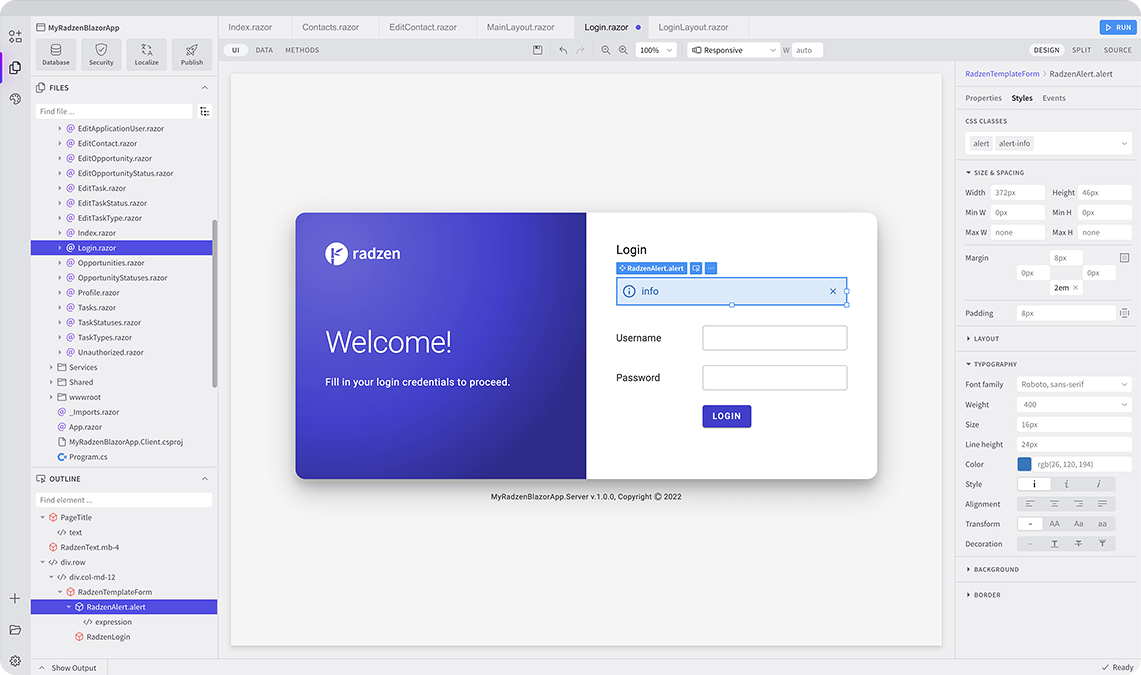
Radzen Blazor Components, © 2018-2024 Radzen.
Source Code licensed under
MIT
-
-
-
-
-
-
UI Fundamentals keyboard_arrow_down
-
-
DataGrid Updated keyboard_arrow_down
-
Data-binding keyboard_arrow_down
-
-
Virtualization keyboard_arrow_down
-
-
Columns Updated keyboard_arrow_down
-
-
Filtering Updated keyboard_arrow_down
-
-
Hierarchy Updated keyboard_arrow_down
-
-
Selection Updated keyboard_arrow_down
-
-
Sorting keyboard_arrow_down
-
-
Paging Updated keyboard_arrow_down
-
-
Grouping Updated keyboard_arrow_down
-
-
-
Custom Header keyboard_arrow_down
-
-
-
-
Save/Load settings Updated keyboard_arrow_down
-
-
-
-
-
-
-
-
-
-
Data Updated keyboard_arrow_down
-
DataList keyboard_arrow_down
-
-
DataFilter keyboard_arrow_down
-
-
-
-
Tree keyboard_arrow_down
-
-
-
-
Images keyboard_arrow_down
-
-
Layout Updated keyboard_arrow_down
-
-
Navigation keyboard_arrow_down
-
-
Forms keyboard_arrow_down
-
-
-
-
-
-
-
-
DropDown keyboard_arrow_down
-
-
-
-
-
-
HtmlEditor keyboard_arrow_down
-
-
-
-
-
-
-
-
-
-
-
-
-
-
-
-
-
-
-
Data Visualization keyboard_arrow_down
-
Chart Updated keyboard_arrow_down
-
-
-
-
-
-
-
-
Feedback keyboard_arrow_down
-
-
-
Alert keyboard_arrow_down
-
-
-
-
-
-
Validators keyboard_arrow_down
-
Demos Configuration
Premium Themes
-
Material 3
-
Fluent
-
Material 3 Dark
-
Material Dark
-
Fluent Dark
Free Themes
-
Material
-
Standard
-
Default
-
Humanistic
-
Software
-
Dark