Radzen Blazor DropZone
Demonstration and configuration of the Radzen Blazor DropZone component.
Drag/Drop tasks between zones to update task status and order or in the same zone to reorder.
Moving tasks between "Not started" and "Completed" zones is disallowed using CanDrop callback.
Use ItemSelector callback to define which item in which zone will appear, Drop callback to customize the drop logic and
ItemRender callback to customize if the item can be dragged, appearance, etc.
Not started
Started
Completed
Drop here to delete
Define can-drop and no-drop styles link
Use the built-in .rz-can-drop and .rz-no-drop CSS classes to apply styles and differentiate the DropZones that allow dropping from these that do not.
Not started
Started
Completed
Drop here to delete
Define a Footer Template per Drop Zone link
Add a footer template to the dropzone to display items below the rendered items.
Not started
Started
Completed
Drop here to delete
Supercharge your Blazor development with Radzen
Whether you prefer a standalone environment or integration directly within Visual Studio, Radzen provides a powerful toolkit to increase development speed, reduce repetitive coding, and focus on building exceptional applications.
Radzen Blazor Studio
Radzen Blazor Studio is a software development environment that empowers developers to design, build and deploy Blazor applications without the traditional hurdles.
Radzen Blazor for Visual Studio
Radzen Blazor for Visual Studio extension streamlines Blazor development within the Visual Studio environment. The Blazor extension you need to boost productivity!
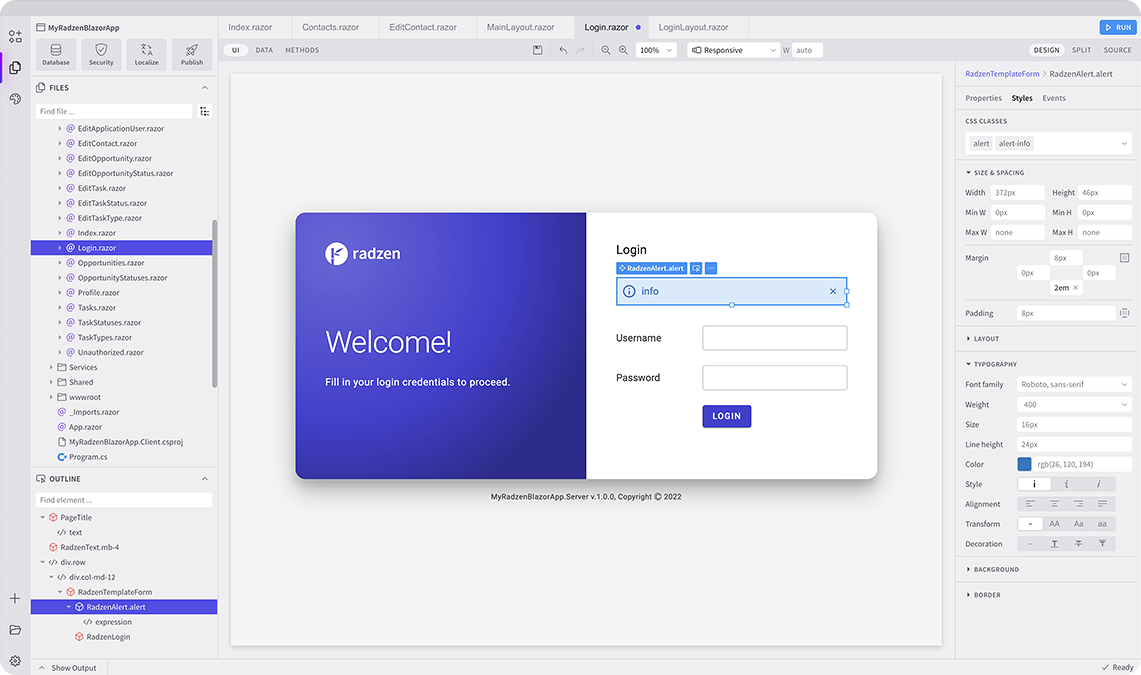
Radzen Blazor Components, © 2018-2025 Radzen.
Source Code licensed under
MIT