ColorPicker
Demonstration and configuration of the Radzen Blazor ColorPicker component.
Choose T-Shirt color
Console log
Keyboard Navigation link
The following keys or key combinations provide a way for users to navigate and interact with Radzen Blazor ColorPicker component.
| Press this key | To do this |
|---|---|
| Tab | Navigate to a ColorPicker. |
| Tab in an opened ColorPicker popup | Navigate forward across available pickers or predefined colors. |
| Shift + Tab in an opened ColorPicker popup | Navigate backward across available pickers or predefined colors. |
| Space or Enter | Open the ColorPicker popup and focus the first available item in the popup. |
| Space or Enter on a focused Predefined color in the ColorPicker | Select the color and close the ColorPicker popup. |
| Arrow keys on a focused Saturation picker | Change color's saturation. |
| Left/Right arrow keys on a focused Hue picker | Change color's hue. |
| Left/Right arrow keys on a focused Alpha picker | Change color's opacity. |
| Up/Down arrow keys in a focused RGBA input | Change color's RGBA values. |
| Esc | Close the ColorPicker popup. |
Supercharge your Blazor development with Radzen
Whether you prefer a standalone environment or integration directly within Visual Studio, Radzen provides a powerful toolkit to increase development speed, reduce repetitive coding, and focus on building exceptional applications.
Radzen Blazor Studio
Radzen Blazor Studio is a software development environment that empowers developers to design, build and deploy Blazor applications without the traditional hurdles.
Radzen Blazor for Visual Studio
Radzen Blazor for Visual Studio extension streamlines Blazor development within the Visual Studio environment. The Blazor extension you need to boost productivity!
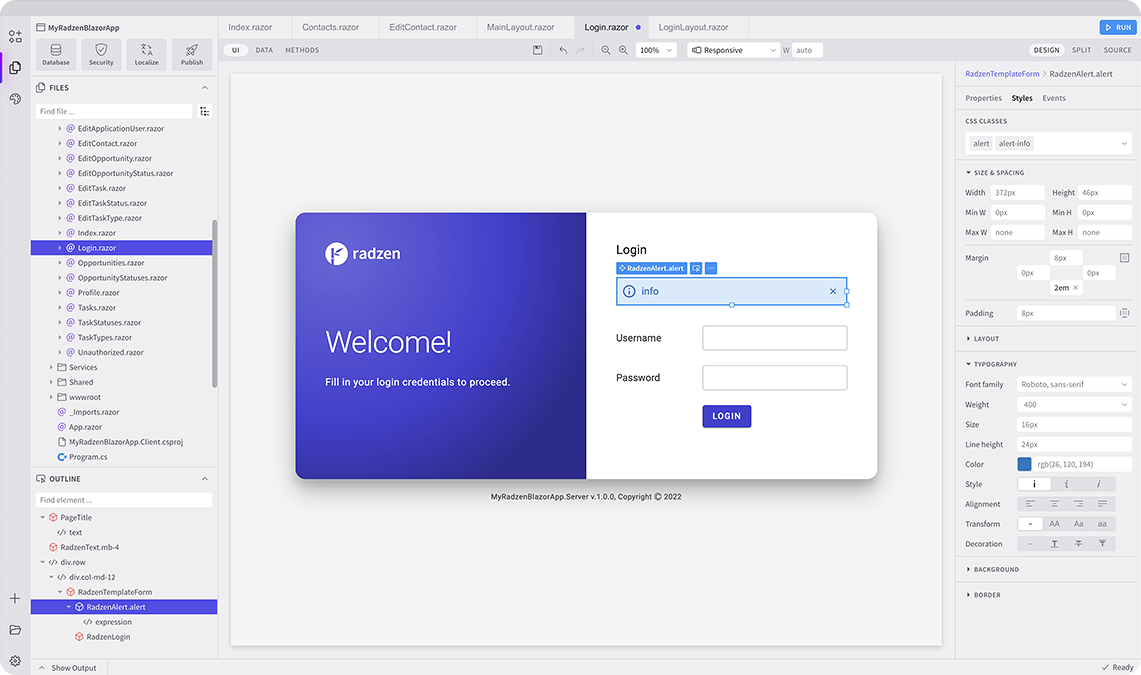
Radzen Blazor Components, © 2018-2025 Radzen.
Source Code licensed under
MIT