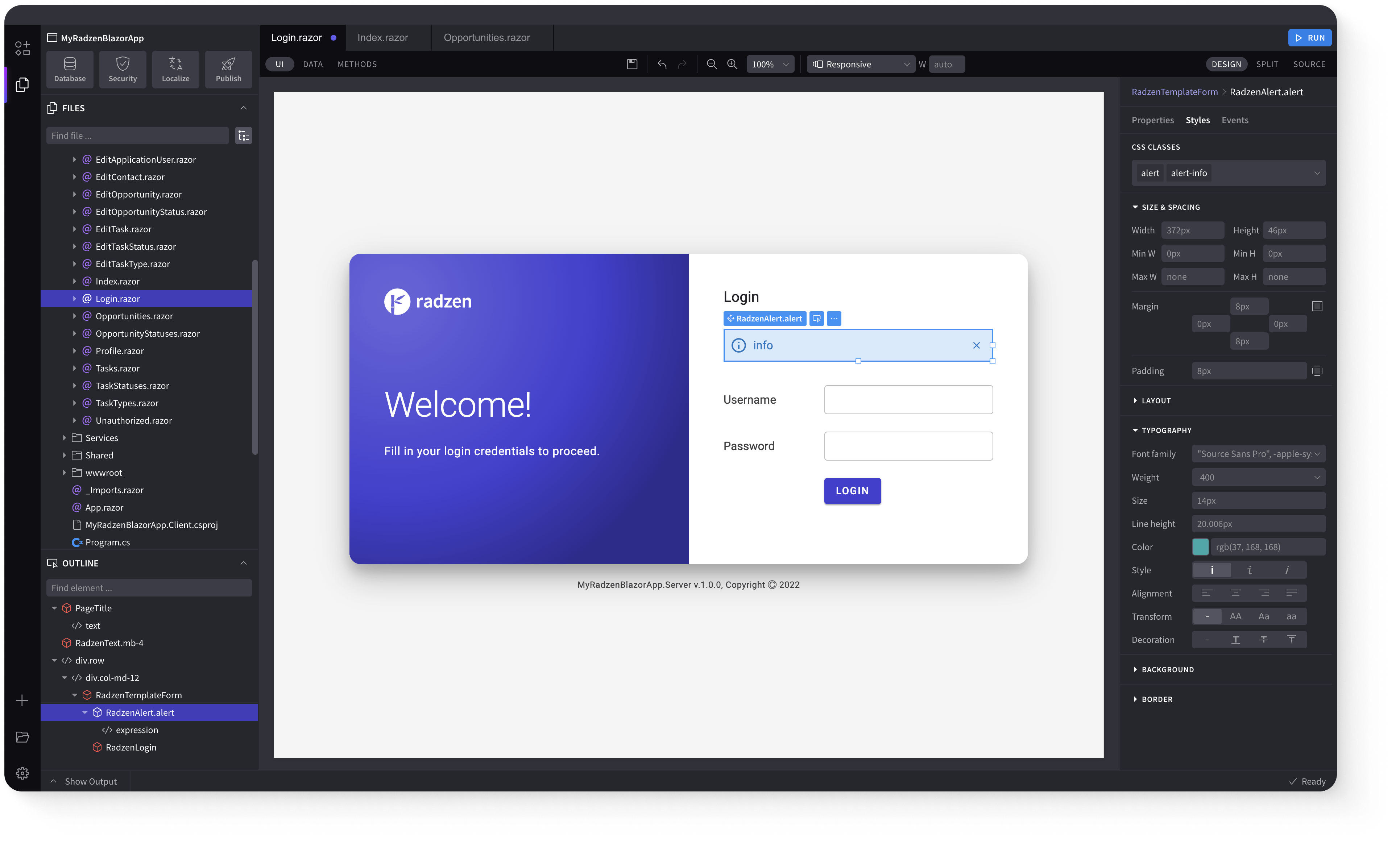Radzen Blazor Chart Axis
The Radzen Blazor Chart displays a legend by default. It uses the Title property of the series (or category values for pie series) as items in the legend.
These demos showcase chart axis configuration including automatic Y-axis min/max determination with "nice" numbers and manual override options, axis value formatting using FormatString or Formatter properties, grid line display with RadzenGridLines, and axis title customization using RadzenAxisTitle.
Min, max and step link
By default the Radzen Blazor Chart determines the Y axis minimum and maximum based on the range of values. For example it finds the minimum and maximum values and uses the closes "nice" number. A nice number is usually a multiple of a power of 10: 0, 10, 100, 1000, 200000 etc.
Format axis values link
The value axis displays values with default formatting (ToString()). This can be customized in two ways - via the FormatString or the Formatter properties. FormatString supports the standard .NET Number formats.
Display grid lines link
You can make the chart display grid lines for either the value or category axis. Add a RadzenGridLines tag inside RadzenValueAxis or RadzenCategoryAxis and set its Visible property to true.
Set axis title link
Use the RadzenAxisTitle tag to display text below the category axis or next to the value axis.
Radzen Blazor Components, © 2018-2026 Radzen.
Source Code licensed under
MIT